New and Revised Reporting Topics for Visual FoxPro SP2 helpfile (dv_foxhelp.chm)
Topics shown in this set are items we plan to address for SP2.
![]() and
and ![]() are existing topics requiring edits, including information
that had been slated for addition in SP1,
are existing topics requiring edits, including information
that had been slated for addition in SP1,
![]() and
and ![]() are new topics, covering SP2 material for which there is no corresponding topic
in the SP2 CHM.
are new topics, covering SP2 material for which there is no corresponding topic
in the SP2 CHM.
In both cases, an active link on the item indicates this topic has new information available now.
Footnotes in this document include some help on ordering and
integrating
topics within existing CHM sets. Within the added topics, the order shown here is
the order we proposed.
- What's New in Visual FoxPro
- Guide to SP2 Reporting Enhancements
- Working with Reports
- Using Advanced Properties with Reports
- Extending Report Functionality in Visual FoxPro
- Planning, Developing, Integrating, and Distributing Extensions to the Visual FoxPro Reporting System1
- Performance Recommendations for Visual FoxPro Reporting Extensions
- Considerations for Deploying and Sharing Extensions
- Extending Reports at Design Time
- How to: Add a new Protection Flag value
- How to: Add a new Properties Dialog tab
- Using Reporting MemberData in Design-time Extensions
- Using "Draft Mode" Preview during Report Design
- Extending Reports at Run Time
- Understanding Visual FoxPro Object-Assisted Reporting
- Performance Recommendations for Object-Assisted Reporting SP2 Features
- Extending Report Preview Functionality
- Leveraging the Default Preview Container
- Using Visual FoxPro Report Output XML
- Using VFP-RDL to Create new Output Results
- Using XMLReportListener's XSLT-handling Features
- How To: Supply an XSLT Document to XML ReportListener and its Derived Classes
- How To: Configure for HTMLListener's Standard Output using XSLT Parameters
- Additions in VFP-RDL for Visual FoxPro 9.0 SP2
- Using Document Properties and the Run Collection in the FFC's XML ReportListener and its Derived Classes
- Reading Reporting MemberData From VFP-RDL
- Dynamic Report Behavior and VFP-RDL
- How to: Add Custom Attributes to VFP-RDL using XMLReportListener and its Derived Classes
- Using VFP-RDL to Create new Output Results
- Extending Report Output Functionality
- Understanding the Report Output Application
- Considerations for Creating New Report Output Types
- Using Successors and Decorators with the ReportListener
Foundation Classes
- How to: Get Multiple Report Results from a Report Run
- How to: Configure and Change FXListener's Standard Collection Members
- How to: Add FX and GFX Collection Members to Report Runs
- How to: Provide Custom-Rendered Content to Extension Output Results
- Using Reporting MemberData in Run-time Extensions
- _ReportListener's RunCollector
- Leveraging _ReportListener's FRXSwapCopy Functionality
- Using Document Properties in Reports
- Report XML MemberData Extensions
- How to: Read and Write Reporting MemberData using the frxCursor Foundation Class
- Understanding Reporting MemberData namespaces
- Features of the Microsoft.VFP.Reporting MemberData namespace
- Designing Structured Script Extensions With Reporting MemberData
- Creating Reporting MemberData namespaces
- VFP 9 Report System-related Foundation Classes (FFC)
- FRX Cursor Foundation Class
- FRX Device Helper Foundation Class
- ReportListener Foundation Classes
- ReportListener Base Foundation Class _ReportListener
- ReportListener Decorator Foundation Class FXListener2
- ReportListener Utility and File-handling Foundation Class UtilityReportListener
- ReportListener XML Foundation Class XMLListener
- ReportListener XML Display-Style Foundation Class XMLDisplayListener
- ReportListener HTML Foundation Class HTMLListener
- ReportListener User Feedback Foundation Class UpdateListener
- FX Interface Implementations
(API represented by fxAbstract)
3
- FX User Feedback Implementation fxTherm
- FX MemberData Script Implementation fxMemberDataScript
- FX Group Reset PageTotal fxResetPageTotal
- GFX Rotation Implementation gfxRotate
- GFX Render-Suppression Implementation gfxNoRender
- GFX Page Region Export gfxOutputClip
- GFX Collection DataSession-Handling Sample gfxExample
- Report Designer Dialog Revisions and Additions
- Data Environment Tab, Report Properties Dialog Box (Report Builder)
- Multiple Selection Dialog Box (Report
Builder) 4
- Properties Tab, Multiple Selection Dialog Box (Report Builder)
- Protection Tab, Multiple Selection Dialog Box (Report Builder)
- Rotation Tab, Multiple Selection Dialog Box (Report Builder)
- Report Band Properties Dialog Box (Report Builder)
- Other Tab, Report Band Properties Dialog Box (Report Builder)
- PEM and C&F Topic Revisions
Notes
1 If possible, this topic should precede its existing sibling topic Extending Reports at Design Time in the topic set.
2 If possible, please move the existing
FXListener topic up in the list of ReportListener Foundation classes. It
should appear directly below _ReportListener, and above UtilityReportListener,
matching its position in the class tree as you'd see it in the Class Browser:

Also please move UpdateListener to the bottom of the same list, because in SP2 it is now deprecated.
3 We have included the name of the new FFC classes as a note against each item in this list along with the topic names. For reference, here is the representation of these classes in the Component Gallery, however the order shown here is alphabetical, not significant. The order in the list above is recommended.
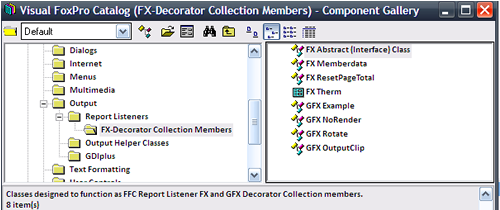
4 To match the order of the tabs in the dialog box, the order of the topics under the Selection Tab, Multiple Selection Dialog Box (Report Builder) topic should be:
- [existing] Selection Tab, Multiple Selection Dialog Box (Report Builder)
- [existing] Properties Tab, Multiple Selection Dialog Box (Report Builder)
- Protection Tab, Multiple Selection Dialog Box (Report Builder)
- Rotation Tab, Multiple Selection Dialog Box (Report Builder)

