I'm writing this post from inside of Firefox running on Ubuntu 8.04 on my Sony Vaio laptop. Let me give props to the Ubuntoi, because the install process was very smooth, and it detected my screen resolution first time (1280×800) and the networking/internet connectivity just worked. I can contrast this experience with the Windows XP Professional install I performed yesterday on the other partition, and let me tell you, it was all about 800×600 and no network until I had installed the Sony-specific drivers downloaded laboriously last week from support.sony.com.
But let's rewind and discuss some background: My laptop hard drive has been filling up and I was short on free space. So I went into a frenzy of backing up important personal files, uninstalling unused applications, defragging, etc, and after a while it really felt like time to perhaps reinstall the operating system from scratch.
Many people will criticize Windows and even call the need to periodically reinstall the OS the "Windows Tax". Let me say here and now that Windows XP has been running flawlessly on my laptop for a year and a half without blue-screening once. It went to sleep, hibernated, did everything a boy could want, and never complained. It has been great, and my urge to "clean house" had nothing to do with the OS performance.
The thing about Windows XP dropping out of the retail channel as of June 30 reminded me that I had no easy way to recover my laptop OS if something happened to the hard disk. Sony Laptops have a special, hidden partition that contains "system restore" information that, if you hold your tongue the right way on bootup (and press F10 or something), will reformat your main partition and put things back the way they were when I bought it. Coupla things wrong with that:
- It's Windows XP Media Center Edition, with multi-megabytage of extra stuff I don't want, not counting the shovelware stuff like AOL or whatever;
- What if the hard drive fails?
I could have sent away for the (optional?!) set of System Restore CD's but chances are it would be Vista Home Premium version, *vomit*, (which actually would have come with the laptop when I bought it except that Vista *ahem* wasn't ready yet). Also, there was a utility on the harddrive that would create the System Restore CDs for me if I asked nicely and gave it a couple of blank CD-Rs to play with. So I did that.
Now, I was free to reclaim that unuseable space, if I repartioned the drive… and I'd be able to restore Windows from the CDs.But that would still leave me with Window MCE. And I've heard that Windows Server 2003 makes a really nice desktop OS… so perhaps this was a good opportunity to try it out?
Yeah, long story short: Windows Server 2003 is particular about the device drivers it talks to. By default, I had 1024×768 non-native LCD resolution,un-accellerated graphics, and no network connectivity. The afore-mentioned Sony drivers looked like they were going to work: first networking… success! Then video…. no go. And neither Sony nor Intel make Windows Server 2003 drivers for the hardware in my Vaio.And believe me, once I got the Ethernet driver loaded, I searched for them.
No biggie. Back to tried and trusted Windows XP – Professional this time, not the MC edition. I booted up on my Norton Partition Magic 8.0 CD to re-format C: ready for the next attempt, and discovered that, somehow, it recognised Windows Server was there and refused to run! Really! It said "Partition Magic is not supported on Windows Server. Press any key to reboot" or words to that effect. And here I was thinking that I was booting on the CD in order to take the installed OS out of the equation…
To the rescue: my Ubuntu 8.04 Live CD. This is a great tool. Booting on the Live CD puts you into a Linux desktop, and System->Administration->Partition Editor, and you're there. It can reformat a partition with NTFS despite the fact that you're running Linux. I think that was when I noticed that Linux got the screen resolution and network connectivity working without breaking a sweat…
Ok. So I decided now was a good time to give Linux (or to be precise, the Ubuntu distribution of Linux) a fair shake, and used the partiion editor to create three partions on the 100GB hard disk: 47GB for Windows, 47 GB for Linux, and 4 GB left over for Linux swap space. (It's easy to overlook this until too late. Fortunately, the Ubunu install gently reminds you to do it – but I'm getting ahead of myself.)
Rebooting on the Windows XP Professional CD followed, and the Sony drivers all installed cleanly, leaving me with a much less cluttered environment than when I first started using the Vaio. I got web browsing and email working, then said "What the heck" and rebooted on the Ubuntu Live CD, this time selecting the Install option.
Which prety much brings us up-to-date. I have configured Evolution for email and so far it seems to work. Obviously web browsing is working. I have no idea what my IP address is… so what are the next steps?
- Finding out what the linux-equivalent to IPCONFIG /ALL is;
- Getting me some Microsoft TrueType font goodness (the default fonts in Ubuntu are ok, but not great);
- Seeing if I can get Wireless networking to function;
- Sleeping? Hibernating? Power Management?
- How do I take a screenshot?
- Can I see my LinkStation 250 attached network storage? (That's where my backups are)
Of course, I still have my Windows XP available. I don't expect to be giving it up anytime soon.
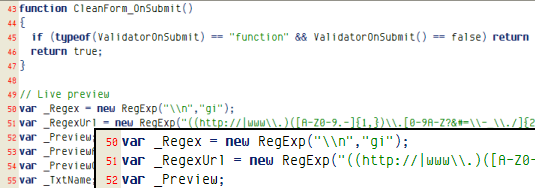
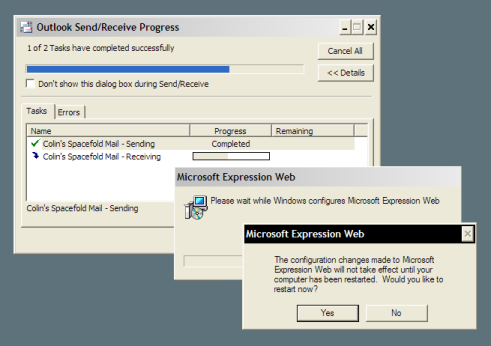
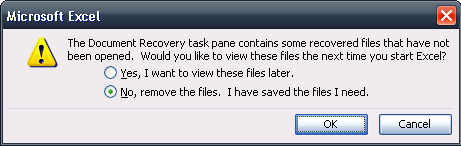
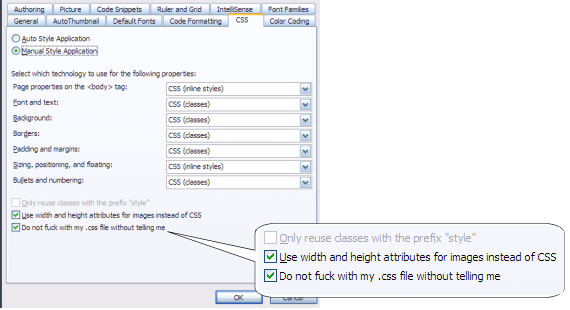
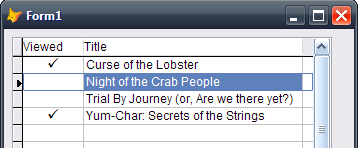
Recent Comments