My current work environment consists of a Windows 10 host running Virtualbox 5.2 with a Windows 7 guest VM,in which I run my client development tools.
I had Virtualbox Host Networking set up on the default 192.168.56.x subnet, but the second adapter in the guest wasn’t configured because at the time I had no need to “see” the host resources from the guest.
Until now… I find that I needed to point some client tools on the guest VM at the SQL Server instance running on the host.
Okay, no problem, just set up the second adaptor on the guest as 192.168.56.56, set the gateway as 56.1, and it should all work, right?
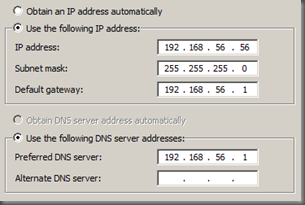
Yeah, well, for some reason it did not work. I could PING the guest from the host side, but the host was not responding to pings from the guest.
Temporarily disabling the Windows Firewall on the host allowed the guest to “see” the host. So it was a Windows 10 host firewall configuration issue.
I found this post that explains how best to address this problem:
Essentially:
- Open Windows Firewall
- Scroll the right-hand pane down until you see “Windows Firewall Properties”
- Click on it
- Select Public Profile
- Click on “Customize”
- un-check the “Virtualbox Host Only Network”
This will disable Windows Firewall from getting in the way of networking between the host and guest.
Thanks, Andrew Joe!
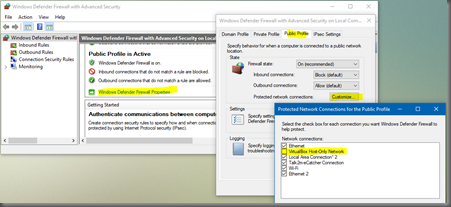
Leave a Reply
You must be logged in to post a comment.