It’s time to take another look at some date/time conversion techniques…
Consider reading a DATE value from some source system, in a known time zone, and needing to convert it into some other time zone before saving into the destination table:
with
src_date as (
select
-- ---------------------------------------------------------------------
-- Here's a date value from the source system. From the value itself
-- we can't tell anything significant about it:
-- ---------------------------------------------------------------------
to_date('2016-10-03 23:20','yyyy-mm-dd hh24:mi') as INPUT_DT
from dual
),
assume_data as (
select
INPUT_DT,
-- --------------------------------------------------------------------------
-- If we know the value is a US/Pacific time zone value, we can declare that:
-- --------------------------------------------------------------------------
from_tz( cast( INPUT_DT as TIMESTAMP) , 'US/Pacific' ) as PACIFIC_TSTZ,
-- --------------------------------------------------------------------------
-- Alternatively, what if we know it is in China Standard Time ?
-- --------------------------------------------------------------------------
from_tz( cast( INPUT_DT as TIMESTAMP) , '+8:00' ) as CHINA_TSTZ
from src_date
)
select
-- ----------------------------------------------------------------
-- Now we have values that declare what time zone they belong to,
-- we can easily transform the value into datetimes for a different time zone:
-- ----------------------------------------------------------------
INPUT_DT,
PACIFIC_TSTZ,
CHINA_TSTZ,
-- ----------------------------------------------------------------
-- convert the China Standard Time value into US/Central:
-- ----------------------------------------------------------------
CHINA_TSTZ at time zone 'US/Central' as CENTRAL_TSTZ ,
-- ----------------------------------------------------------------
-- convert the US/Pacific time into UTC:
-- ----------------------------------------------------------------
PACIFIC_TSTZ at time zone 'UTC' as UTC_TSTZ,
PACIFIC_TSTZ at time zone '+0:00' as UTC_TSTZ_ALT
from assume_data;
Results:
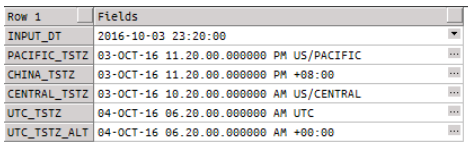
For example, when loading DATE values from C2R (Pacific time) and storing them in EDW (UTC) we could use the following expression:
cast( from_tz(cast( INPUT_DT as TIMESTAMP), 'US/Pacific') at time zone 'UTC' as DATE )
That is, if we really needed a DATE data type. I believe Oracle DB would handle the outer cast automatically if we attempted to save the TIMESTAMP+TZ value into a destination table’s DATE column
For more fun:
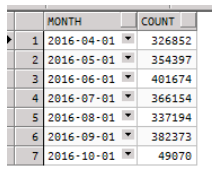
Recent Comments