So there’s this Oracle database instance in the midwest, in US/Central time zone.
So if I use PuTTY to open a terminal window on the host and open a SQL*Plus session, if I execute this statement I’ll get the following results:
SQL> select
max( CHANGE_TS ) as MAX_CHANGE,
max( CHANGE_TS at time zone 'US/Central' ) as MAX_CST_CHANGE
from tRetired_Mst;
MAX_CHANGE MAX_CST_CHANGE
-------------------------------- ---------------------------------------------
05-JAN-17 02.33.17.613000 PM 05-JAN-17 02.33.17.613000 PM US/CENTRAL
As expected, they are the same, because the local time zone of the session (terminal window) is the same as the DB, US/Central.
However:
If I run PL/SQL Developer on my Windows Laptop here in California, and connect to the same Oracle instance, then the results are different:
SQL> select
max( CHANGE_TS ) as MAX_CHANGE,
max( CHANGE_TS at time zone 'US/Central' ) as MAX_CST_CHANGE
from tRetired_Mst;
MAX_CHANGE MAX_CST_CHANGE
----------------------------- ----------------------------------------------
2017-01-05 14:33:17 05-JAN-17 04.33.17.613000 PM US/CENTRAL
Observe thatthe MAX_CST_CHANGE value is off by two hours! Because the timestamp value was evaluated as if it were in the local session time of my laptop, which is US/Pacific.
For code executing in PL/SQL packages in the database, this is probably not an issue… but if you are using this technique to convert values in ad-hoc SQL, you should be aware of this trap.
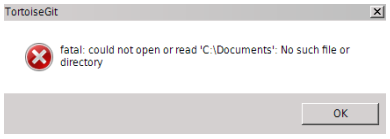
Recent Comments